Become A Photography Pro By Unlocking The IPhone's Hidden Camera Features
amazed how much power and functionality is packed into modern camera apps. My iPhone's camera has all but replaced my big digital camera and pack full of lenses, partly because it's with me all the time, but also because it's so darn good.
Most of the time, taking a photo is just a case of firing up the app and pressing the shutter button. But there hidden in the app are some really awesome features that you might have missed.
So, fire up your iPhone's Camera app, and let me show you.
Must read: iOS 14 pro tip: One setting change for better photos
See that little triangle pointing up at the top? Tap on it.

Tap on the little triangle!
That will unveil a whole array of tools at the bottom on the screen!
Note that you can also swipe up from the middle of the screen to access these tools.
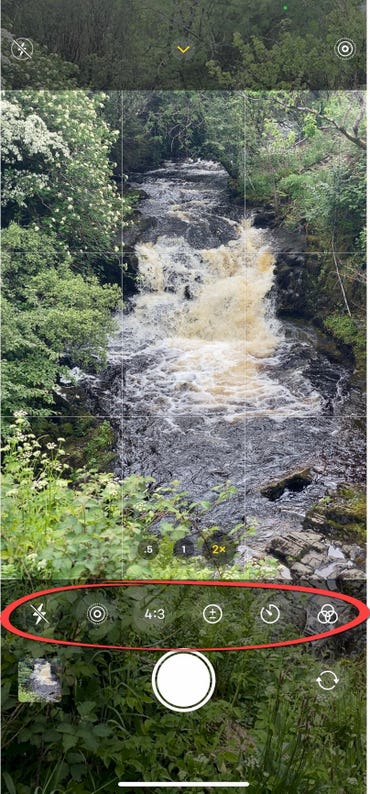
Loads of photography tools you might have never seen!
From left to right, these tools are:
- Flash on/off
- Live Photo on/off
- Aspect Ratio
- Exposure (only present on the iPhone XR and above)
- Timer
- Filters
Click Exposure, and you'll find a slider at the bottom that allows you to increase or decrease the exposure of the image.
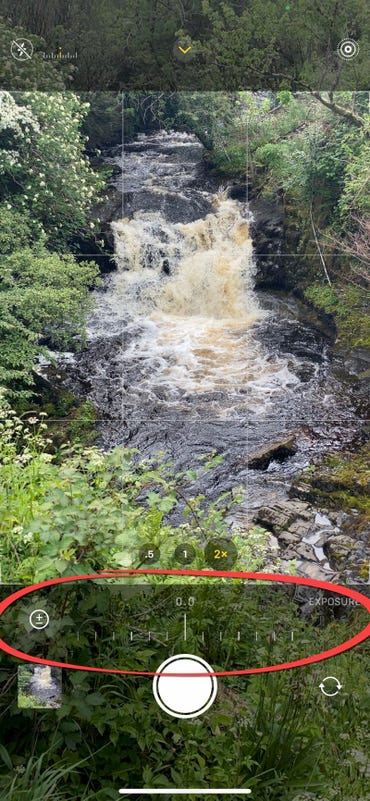
Exposure
At the top-left of the screen, there's a histogram that will show you if parts of the image are underexposed (red on the left of the histogram)…

Underexposed image
… or overexposed (red on the right of the histogram).
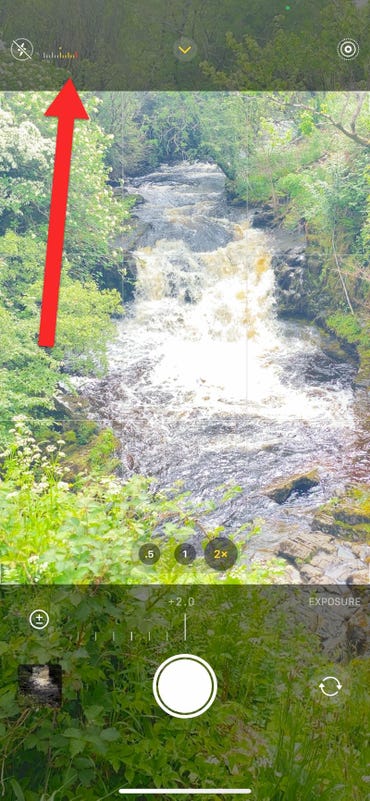
Overexposed image
The Aspect Ratio setting allows you to switch between common aspect ratios, .

Aspect Ratio
The Timer feature allows you to have a delay of 3- or 10-seconds before the shot is taken. Great for group shots!
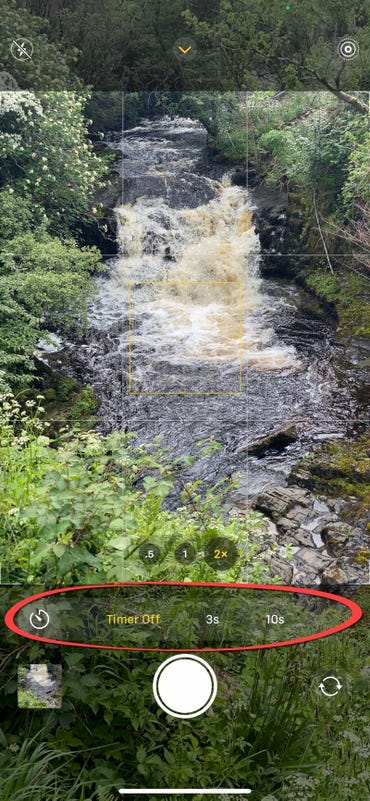
Timer
The Filters button gives you access to an array of filters, and you can see their effect in real-time.
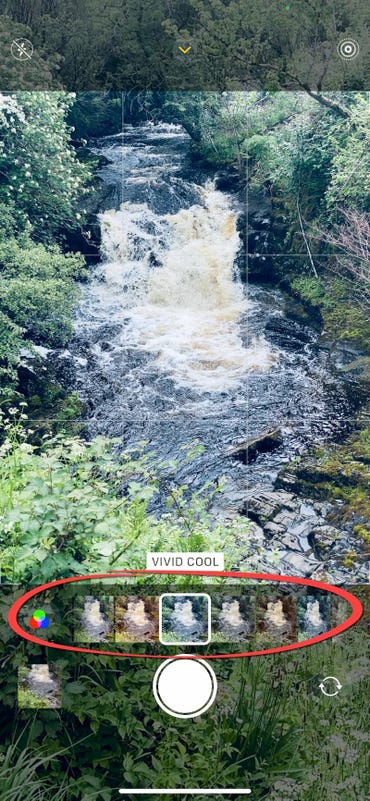
Filters
Let me show you one final feature that I just love, and use a lot. This is the effects you can add to Live Photos.
Take this Live Photo of a waterfall.

Pretty bland and boring
Pretty boring. But if I go to Photos, find the image I want to edit, and then swipe up in it, I get access to three effects that I can add:
- Loop
- Bounce
- Long Exposure
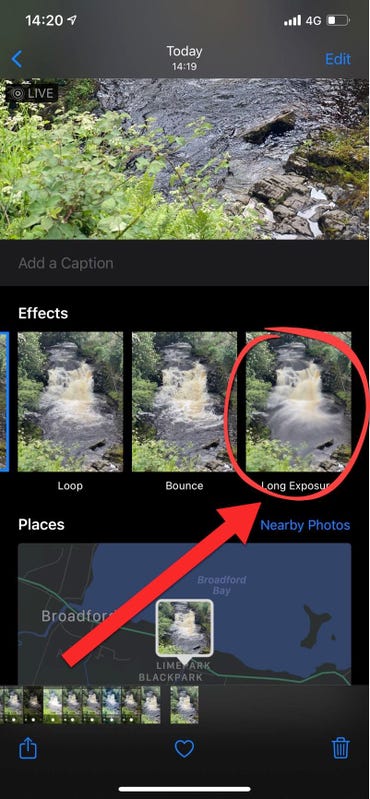
Live Photo effects
Loop and Bounce create short videos, but Long Exposure creates a smoothed-out long exposure effect that was once only possible with high-end cameras.

Much better!
Have fun!
Reassessing AI Investments: What The Correction In US Megacap Tech Stocks Signals
The recent correction in US megacap tech stocks, including giants like Nvidia, Tesla, Meta, and Alphabet, has sent rippl... Read more
AI Hype Meets Reality: Assessing The Impact Of Stock Declines On Future Tech Investments
Recent declines in the stock prices of major tech companies such as Nvidia, Tesla, Meta, and Alphabet have highlighted a... Read more
Technology Sector Fuels U.S. Economic Growth In Q2
The technology sector played a pivotal role in accelerating America's economic growth in the second quarter of 2024.The ... Read more
Tech Start-Ups Advised To Guard Against Foreign Investment Risks
The US National Counterintelligence and Security Center (NCSC) has advised American tech start-ups to be wary of foreign... Read more
Global IT Outage Threatens To Cost Insurers Billions
Largest disruption since 2017’s NotPetya malware attack highlights vulnerabilities.A recent global IT outage has cause... Read more
Global IT Outage Disrupts Airlines, Financial Services, And Media Groups
On Friday morning, a major IT outage caused widespread disruption across various sectors, including airlines, financial ... Read more

